
Whether you actually use Google Analytics in your website decision-making processes, more than likely your business has Google Analytics installed on your WordPress or WooCommerce website or store. Google Analytics is the gold standard for website data tracking systems that helps website owners, marketers, and WordPress and WooCommerce web development agencies track and analyze website traffic, goals, user behavior, and more. The fact that Google does not charge a monetary fee for Google Analytics adds to its popularity as even the smallest of businesses can take advantage of it.
Why is Universal Analytics going away?
For a decade, Universal Analytics has been the latest version of Google Analytics available. It has been around since 2012 which in the tech world makes it a software dinosaur. In the past decade, how the user engages with the web has dramatically changed. Complex user behavior has grown exponentially with the rise of e-commerce, apps, and many, many digital devices. This has resulted in ever-changing user behavior that may have a user start shopping on one device and complete their purchase/conversion on another device, making the traditional Universal Analytics platform by Google Analytics ineffective in today’s web environment. Using the platform’s data has often become difficult to understand for crucial metrics that your organization needs to make decisions, especially if you run an online store on WooCommerce. Likewise, privacy laws and concerts around personal data have become a significant social concern. Europe’s GDPR personal data law along with similar government policies around the world have made it increasingly more difficult to be compliant with local laws while using Universal Analytics.
Google’s next-gen solution: Google Analytics 4
The smart folks at Google recognized the not-so-gracefully aging Universal Analytics and have quietly been working for several years on its modern replacement called Google Analytics 4 (GA4). GA4 completely tosses out the technology, dashboards, and even many of the metrics that were in Universal Analytics. For example, basic metrics like page views still exist in a capacity, but other less helpful metrics like bounce rate do not have an exact equivalent in GA4. This is all related to the fact such metrics are not helpful to understand modern user behavior and better mechanisms that exist today.
So why all the fuss on switching so soon?
Google is ripping off the bandaid and we are all along for the ride. Starting on July 1, 2023, Universal Analytics will no longer collect new data on your website or app. This means you still review your old data already collected, but the platform is effectively dead at that point and you have to start using GA4 at the very latest by that time or you will have gaps in your data. Since the data is so different from Universal Analytics and GA4 though, all of the previous historical data and traffic your website has been collecting in Universal Analytics cannot be imported into GA4. This is a significant concern since data is not very helpful without context and appropriate sample size. Want to see your website’s performance year over year or last quarter? That won’t be easily possible if you haven’t already been collecting that data in GA4 prior to the July 2023 drop dead date.
So what’s the solution here?
The good news is that your website or app can run both Universal Analytics and GA4 at the same time. This means that you can start collecting data using GA4 now and start building up your historical data in the new dashboards and reports on GA4. Since Universal Analytics will stop collecting on July 1, 2023, it is recommended to start GA4 on your website by approximately July 1, 2022. This way you will have a full year of data in GA4 to make effective and accurate decisions about your web performance. Is this entirely required? No, but again, if you wish to see a year-over-year comparison, you won’t be able to do so if you don’t have GA4 set up by July 2022.
How to setup Google Analytics 4 (GA4)
You should start by logging into existing Universal Analytics account and clicking the GA4 Assistant in the ‘Admin’ section of your property.
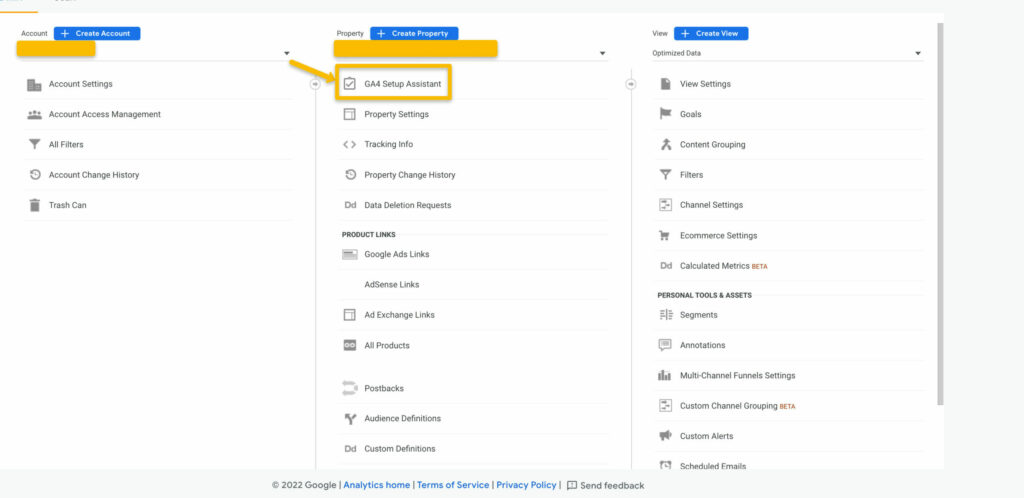
Then click the blue button that says ‘Get Started:
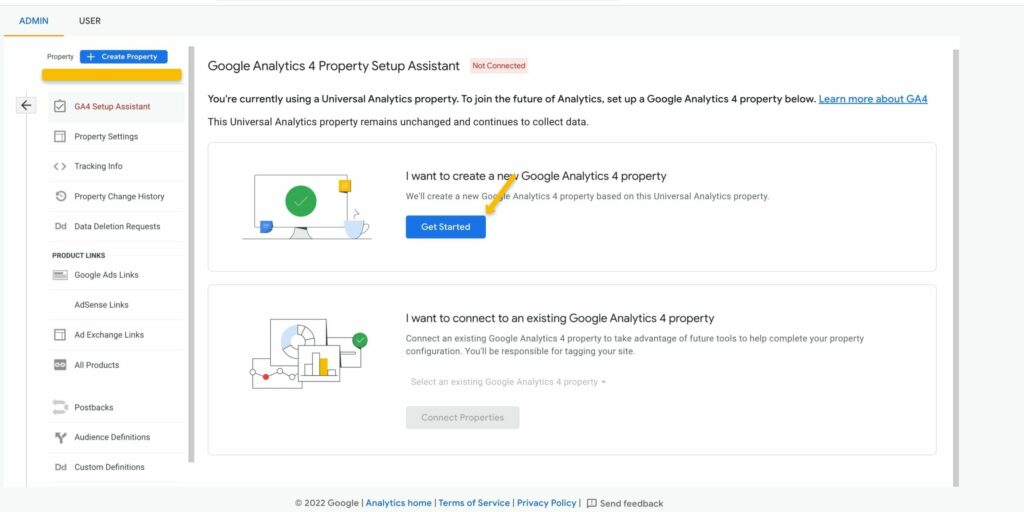
After that, a GA4 wizard pop-up will appear letting you optionally choose to migrate your existing tags from Universal Analytics. If this is available, click the checkbox – if not, just click ‘Create Property’.
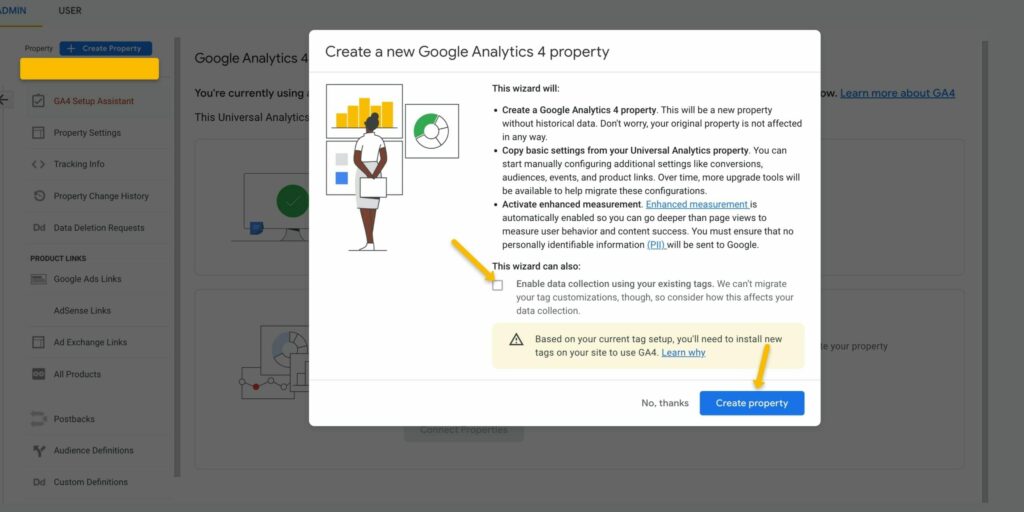
Voila! You have created a new GA4 property!
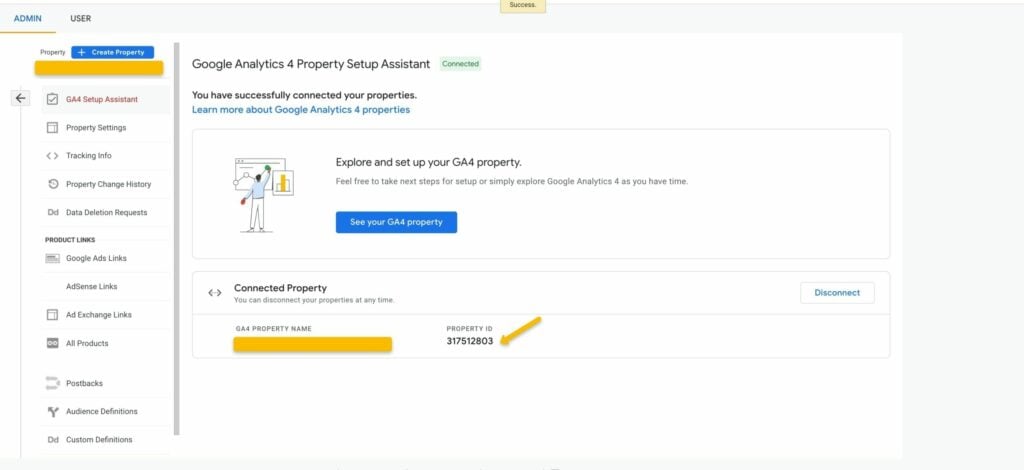
Once you have your new GA4 property ID, GA4 can be implemented into your website or app in a multitude of ways based on your organization’s preference and software platform/content management system:
- Monster Insights: For customers on WordPress or WooCommerce, the free version of the Monster Insights plugin provides a dead simple way to starting tracking using GA4 while pulling in some website and WordPress specific data. If you already use Monster Insights for Universal Analytics, it is a no brainer in most cases to stick with it. GA4 simply is a new option in your existing version of the Monster Insights plugin (assuming you are on a later version of the plugin). This is what we recommend for businesses using WordPress who do not currently use Google Analytics goals, custom events, or other Google Products such as Google Adwords. Monster Insights also has a paid version which includes additional WordPress-specific metric tracking such as WooCommerce e-commerce tracking, etc. When a website graduates to needing more granular control over tracking or needs integration with other Google Products like AdWords, it may not be the best fit since it doesn’t use Google Tag Manager at all and relies on the gtag.js standalone tracking tag.
- GTM4WP: A more advanced option for customers on WordPress is to use the Google Tag Manager for WordPress plugin. This WordPress plugin helps ease the process and speed things up when setting up Google Tag Manager on WordPress. Google Tag Manager is a tag management system that not only allows marketers and website stakeholders to install GA4, but a plethora of other third party scripts like Facebook Pixel, Microsoft Clarity, etc. Once the basic script is installed on the site, all configuration and tracking is setup in Google Tag Manager itself, not on your website. Most marketing and SEO agencies love this option since they can update what they are tracking and how without having to make code changes to the website at all. If you are using Google Adwords or work with a marketing or SEM agency, this is almost always their preferred route. The biggest downside is it can be overwhelming for small businesses and every metric you would like to be tracked needs to be setup in Tag Manager itself compared to something like Monster Insights which comes pre-populated with many metrics already setup out of the box.
Important note on existing custom events and goals
If you currently have custom events or goals setup in Universal Analytics, these are not carried over automatically into GA4 so these need to be considered. You can click on this link while signed into your Google Analytics property to view any custom events on your website. If any custom events are setup, you will need to then manually setup similar metrics in GA4. This guide may help setup the equivalent metrics in GA4. Regarding goals, you can click the ‘Goals’ tab in Universal Analytics to see if your website has existing goals that need to be manually setup in GA4:
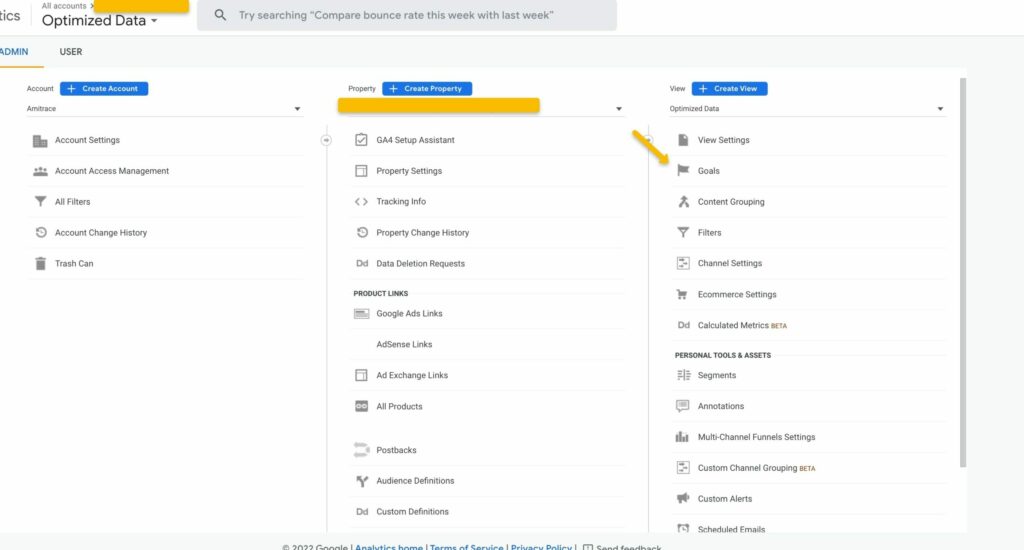
If the ‘Goals’ page is empty, you do not need to worry about goals. If you do have goals set up though, you can follow this guide to migrate your goals into GA4.
Wrapping things up
For basic tracking, GA4 setup is a fairly straightforward process while it may be much more daunting for advanced users or organizations with a plethora of custom metrics, goals, events or Google Adwords integration. With this in mind, we urge you to enable GA4 as soon as possible so you can lock in the measurement gains by having some historical data. While it may be a painful process, GA4 should provide a solid foundation for modern user behavior and web performance tracking for your website or app well into the future.
Looking for the easy button? Contact your Atlanta WooCommerce developer and we can help you with finding the best way to transition your WooCommerce or WordPress site to be GA4 ready.
